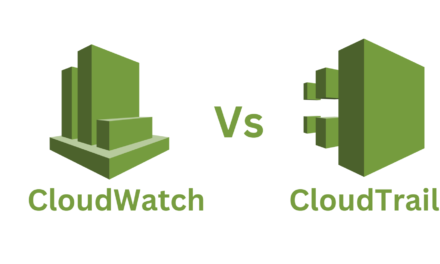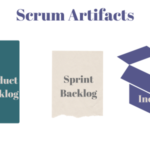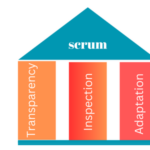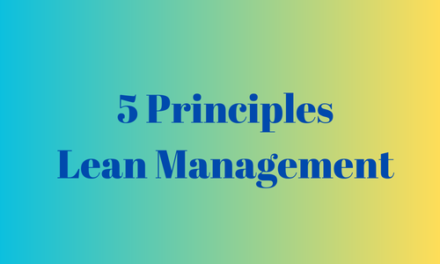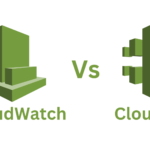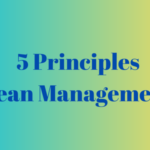Mastering Git: A Comprehensive Guide to Version Control and Collaboration

Git is a distributed version control system used for managing source code, text files, and other types of files. It was created by Linus Torvalds in 2005 as an alternative to centralized version control systems. Git is designed to handle large and complex projects with speed and efficiency. It is used by millions of developers worldwide, including some of the largest companies in the world.
One of the key features of Git is its ability to track changes to files over time. Every time a developer makes changes to a file, Git creates a new version of the file and stores it in the repository. This allows developers to compare versions of files, view changes made over time, and revert to previous versions if necessary.
One of the key features of Git is its ability to track changes to files over time. Every time a developer makes changes to a file, Git creates a new version of the file and stores it in the repository. This allows developers to compare versions of files, view changes made over time, and revert to previous versions if necessary.
Git also provides branching and merging functionality. Branching allows developers to create a separate branch of the codebase to work on a specific feature or bug fix without affecting the main codebase. Once the changes are completed and tested, they can be merged back into the main branch.
Why to Use Git
Git is a popular version control system used by developers worldwide for its numerous benefits. Here are some of the main reasons why developers use Git:
- Collaborative Development: Git enables multiple developers to work on the same codebase simultaneously, which can save time and increase efficiency. It allows developers to easily collaborate and communicate with each other, even if they are working remotely. Git provides a centralized repository where all developers can commit their changes and track each other’s progress.
- Version Control: Git provides a robust version control system that allows developers to keep track of changes made to the codebase over time. Developers can easily view the history of the codebase, revert to a previous version of the code if something goes wrong, or identify who made specific changes. This feature also helps developers to identify bugs or issues in the code and fix them quickly.
- Branching: Git provides branching functionality that allows developers to create separate branches of the codebase to work on new features or bug fixes without affecting the main branch. This makes it easy to test new features without disrupting the main codebase. Once the new feature or fix is complete, it can be merged back into the main branch.
- Backup and Disaster Recovery: Git provides an excellent backup and disaster recovery system for codebases. All the changes made to the codebase are stored in a centralized repository, which makes it easy to recover lost or deleted files.
- Open-Source: Git is an open-source tool that provides a cost-effective solution for version control. It is freely available to download, install and use.
`Overall, Git provides a powerful and flexible version control system that offers numerous benefits to developers. With its collaborative development, version control, branching, backup and disaster recovery, and open-source capabilities, Git is an essential tool for modern software development.`Overall, Git provides a powerful and flexible version control system that offers numerous benefits to developers. With its collaborative development, version control, branching, backup and disaster recovery, and open-source capabilities, Git is an essential tool for modern software development.

git init
This command initializes a new Git repository. It creates a new subdirectory named “.git” in the current directory, which contains all of the necessary Git metadata for the repository.
Syntax
git init
Output
Initialized empty Git repository in /path/to/repository/.git/
git clone
This command creates a copy of an existing Git repository. It copies the entire repository, including all branches and commits, to a new directory on your local machine.
Syntax
git clone [repository_url]
Output
Cloning into 'repository_name'... remote: Counting objects: 100, done. remote: Compressing objects: 100% (80/80), done. remote: Total 100 (delta 10), reused 80 (delta 5) Receiving objects: 100% (100/100), 11.08 KiB | 0 bytes/s, done. Resolving deltas: 100% (10/10), done.
git status
This command shows the current status of the Git repository. It shows which files have been modified, added, or deleted since the last commit.
Syntax
git status
Output
On branch master Your branch is up-to-date with 'origin/master'. nothing to commit, working tree clean
git add
This command adds changes to the staging area. It prepares the changes to be committed to the repository.
Syntax
git add [file_path]
Output
Changes to be committed:
(use "git rm --cached <file>..." to unstage)
modified: index.html
git commit
This command creates a new commit. It takes all of the changes that were added to the staging area with git add and creates a new commit with a message describing the changes.
Syntax
git commit -m "commit_message"
Output
[master 704c32d] commit_message 1 file changed, 1 insertion(+) create mode 100644 index.html
git push
This command pushes local changes to a remote repository. It uploads the changes you made to the remote repository, so other developers can see them.
Syntax
git push [remote_name] [branch_name]
Output
Counting objects: 3, done. Delta compression using up to 4 threads. Compressing objects: 100% (2/2), done. Writing objects: 100% (3/3), 276 bytes | 92.00 KiB/s, done. Total 3 (delta 1), reused 0 (delta 0) To https://github.com/user/repository.git 123456..704c32d master -> master
git pull
This command pulls changes from a remote repository into your local repository. It updates your local repository with the latest changes made by other developers.
Syntax
git pull [remote_name] [branch_name]
Output
remote: Counting objects: 3, done. remote: Compressing objects: 100% (2/2), done. remote: Total 3 (delta 1), reused 0 (delta 0) Unpacking objects: 100% (3/3), done. From https://github.com/user/repository 704c32d..123456 master -> origin/master Updating 704c32d..123456 Fast-forward index.html | 1 + 1 file changed, 1 insertion(+)