AWS Amazon S3 (Simple Storage Service)

AWS Amazon S3 (Simple Storage Service) is a highly scalable and durable object storage service offered by Amazon Web Services (AWS). It provides secure and cost-effective storage for a wide range of data types, including files, documents, images, videos, and backups. Amazon S3 is designed for high durability, availability, and performance, making it a popular choice for storing and retrieving data in the cloud.
1. Scalable and Durable Storage
- Infinitely Scalable: Amazon S3 offers virtually unlimited storage capacity, allowing you to store any amount of data, from a few gigabytes to multiple petabytes. You can seamlessly scale your storage infrastructure without worrying about capacity planning or resource limitations.
- Durability and Availability: S3 stores data redundantly across multiple data centers within a region, ensuring high durability and availability. It is designed to provide 99.999999999% (11 nines) durability, which means that even in the event of hardware failures or natural disasters, your data is protected and can be reliably accessed.
2. Data Security and Access Control
- Data Encryption: S3 provides multiple options for encrypting your data to ensure its confidentiality. You can choose to encrypt data at rest using server-side encryption (SSE) with Amazon S3-managed keys (SSE-S3), AWS Key Management Service (KMS) keys (SSE-KMS), or customer-provided keys (SSE-C). Encryption in transit is achieved through SSL/TLS protocols, securing data as it travels to and from S3.
- Access Control: S3 offers granular access control mechanisms to safeguard your data. You can define fine-grained access policies using AWS Identity and Access Management (IAM), allowing you to control who can access your data and what actions they can perform. S3 supports access control at the bucket and object levels, providing a robust security foundation.
3. Data Management and Lifecycle Policies
- Versioning: With S3’s versioning feature, you can maintain multiple versions of an object over time. This protects against accidental deletions or modifications, ensuring that previous versions of objects can be restored if needed.
- Lifecycle Policies: S3 allows you to define lifecycle policies to automate data management tasks. You can set rules to transition objects to different storage classes based on their age or move them to Glacier for long-term archival. By using lifecycle policies, you can optimize storage costs by automatically moving less frequently accessed data to lower-cost storage tiers.
- Object Tagging: S3 supports object tagging, which enables you to assign custom metadata to your objects. Tags can be used to categorize and organize objects, making it easier to search and manage data. They can also be used for cost allocation and access control purposes.
4. Data Transfer and Content Delivery
- Data Transfer Acceleration: S3 offers Data Transfer Acceleration, a feature that improves data transfer speeds by leveraging the AWS Edge Network. This is particularly useful for large data uploads or downloads, reducing latency and improving overall transfer performance.
- Content Delivery: S3 seamlessly integrates with Amazon CloudFront, a global content delivery network (CDN). By combining S3 with CloudFront, you can deliver your content to end-users with low latency and high data transfer speeds, ensuring an optimal user experience.
5. Analytics and Data Management
- S3 Analytics: S3 provides powerful analytics capabilities through features such as Amazon S3 Storage Lens and S3 Inventory. These tools allow you to gain insights into storage usage, access patterns, and cost optimization opportunities. With these analytics, you can make informed decisions about data management and cost optimization strategies.
- Data Replication and Backup: S3 supports cross-region replication, enabling you to replicate your data between different AWS regions. This provides built-in disaster recovery capabilities, ensuring that your data remains accessible even in the event of a regional outage. Additionally, S3 can serve as a backup destination for various AWS services or on-premises data, offering an efficient and reliable backup solution.
6. Data Governance and Compliance
- Data Governance: S3 provides features that help you implement data governance practices and ensure data integrity. You can enable features like Object Lock, which allows you to prevent object deletion or modification for a specified retention period. This helps meet regulatory and compliance requirements for data immutability.
- Compliance: S3 offers compliance with various industry standards and regulations, such as HIPAA, GDPR, and PCI DSS. By leveraging S3’s encryption, access control, and audit logging capabilities, you can meet the stringent security and compliance requirements of your organization or industry.
7. Integration with AWS Ecosystem
- AWS Services Integration: S3 seamlessly integrates with a wide range of other AWS services, allowing you to leverage additional capabilities. For example, you can use AWS Lambda functions to process data stored in S3, Amazon Athena for interactive querying, or Amazon Redshift for data warehousing. This integration enables you to build complex and powerful data processing pipelines on the AWS platform.
- AWS Management Tools: S3 can be managed using various AWS management tools, such as AWS Management Console, AWS CLI (Command Line Interface), or AWS SDKs (Software Development Kits). These tools provide a unified interface to manage and monitor your S3 resources, making it easier to administer and automate your storage workflows.
8. Cost-Effective Storage
- Pay-as-You-Go Pricing: S3 follows a pay-as-you-go pricing model, where you only pay for the storage you use and the data transfer you perform. There are no upfront costs or long-term commitments, allowing you to scale your storage costs based on your actual needs.
- Storage Classes: S3 offers multiple storage classes, each optimized for different use cases and cost requirements. You can choose from Standard, Intelligent-Tiering, Standard-IA (Infrequent Access), One Zone-IA, Glacier, and Glacier Deep Archive. By selecting the appropriate storage class for your data, you can optimize costs while maintaining the desired performance and durability levels.
AWS Amazon S3 (Simple Storage Service) offers businesses and developers a highly scalable, secure, and feature-rich storage solution for managing their data in the cloud. With its extensive capabilities, S3 is widely used for a variety of applications, including data archiving, backup and restore, content distribution, analytics, and much more.
How to Use S3


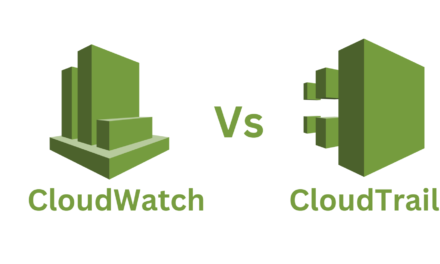



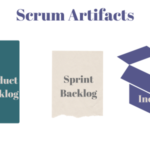
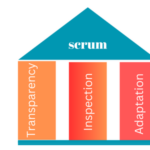

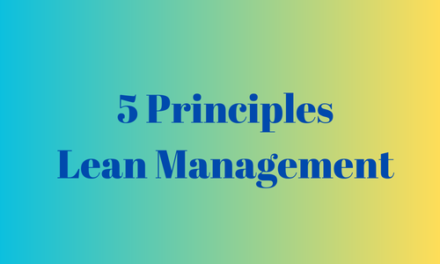

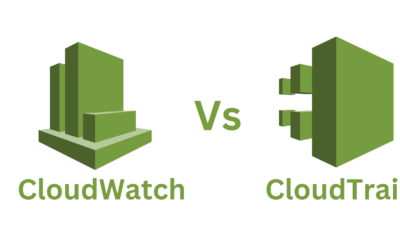


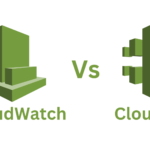

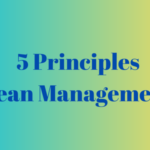
0 Comments